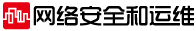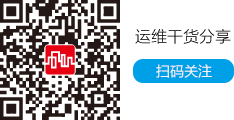准备工作:
找一台和防火墙在一个交换机机上的计算机安装ciscotftp软件.去www.skycn.com上面就有.很简单汉化版.然后去cisco网站上下载一个7.0的bin文件(我下载的是pix701.bin)放到tftp服务器的根目录下
正式开始:
防火墙通电,按ESC进入monitor> 状态下。
monitor> address 192.1.1.1 --设置防火墙IP
address 192.1.1.1
monitor> server 192.1.1.2 --设置tftp服务器的IP
server 192.1.1.2
monitor> ping 192.1.1.2 --检测一下是否能ping通
Sending 5, 100-byte 0x7970 ICMP Echoes to 10.32.2.78, timeout is 4 seconds:
!!!!!
Success rate is 100 percent (5/5)
monitor> file pix701.bin --声明你下载的那个bin文件的全称
file pix704.bin
monitor> tftp --开始灌入
tftp pix704.bin@192.168.1.80...........................
耐心等待.一直到出现非特权模式的那个">"符号.下面要吧bin文件考到flash里面去,以后启动的时候才能正常使用
pixfirewall> en
Password:
pixfirewall# con t
pixfirewall(config)# interface ethernet1 --进入端口模式
pixfirewall(config-if)# ip address 192.1.11 255.255.255.0 --配置e1口的IP
pixfirewall(config-if)# nameif inside --配置e1口为防火墙的inside口
INFO: Security level for "inside" set to 100 by default.
pixfirewall(config-if)# no shutdown --激活inside口
pixfirewall(config-if)# ping 192.1.1.2 --测试一下
Sending 5, 100-byte ICMP Echos to 192.1.1.2, timeout is 2 seconds:
!!!!!
Success rate is 100 percent (5/5), round-trip min/avg/max = 1/1/1 ms
pixfirewall(config-if)# exit --退出端口模式
pixfirewall(config)# copy tftp flash: --copybin文件
Address or name of remote host []? 192.1.1.2 --tftp服务器IP
Source filename []? pix701.bin --文件名
Destination filename [pix701.bin]? pix701.bin --确认
Accessing tftp://192.1.1.2/pix701.bin...!! --开始copy 耐心等待
Writing file flash:pix701.bin...!!!!!!!!!!!!!
5124096 bytes copied in 82.80 secs (62488 bytes/sec)
pixfirewall(config)# reload --升级完成.重启!!!!!!!ps.第一次启动时间会稍长不要着急