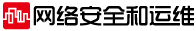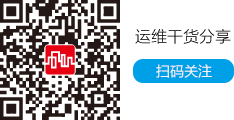示例1:为每个地址设置一个字符串作为标签。为了和Linux-2.0的网络别名兼容,这个字符串必须以设备名开头,接着一个冒号,
# ip addr add local 192.168.4.1/28 brd + label eth0:1 dev eth0
示例2: 在以太网接口eth0上增加一个地址192.168.20.0,掩码长度为24位(155.155.155.0),标准广播地址,标签为eth0:Alias:
# ip addr add 192.168.4.2/24 brd + dev eth1 label eth1:1
这个命令等于传统的: ifconfig eth1:1 192.168.4.2
5.2 ip address delete--删除一个协议地址. 缩写:delete、del、d
# ip addr del 192.168.4.1/24 brd + dev eth0 label eth0:Alias1
5.3 ip address show--显示协议地址. 缩写:show、list、lst、sh、ls、l
# ip addr ls eth0
5.4.ip address flush--清除协议地址. 缩写:flush、f
示例1 : 删除属于私网10.0.0.0/8的所有地址:
# ip -s -s a f to 10/8
示例2 : 取消所有以太网卡的IP地址
# ip -4 addr flush label "eth0"
6. ip neighbour--neighbour/arp表管理命令
缩写 neighbour、neighbor、neigh、n
命令 add、change、replace、delete、fulsh、show(或者list)
6.1 ip neighbour add -- 添加一个新的邻接条目
ip neighbour change--修改一个现有的条目
ip neighbour replace--替换一个已有的条目
缩写:add、a;change、chg;replace、repl
示例1: 在设备eth0上,为地址10.0.0.3添加一个permanent ARP条目:
# ip neigh add 10.0.0.3 lladdr 0:0:0:0:0:1 dev eth0 nud perm