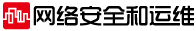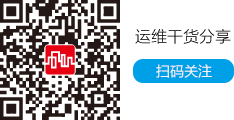设置Telnet密码:
router(config)# line vty 0 4
router(config-line)# login
router(config-line)# password Set-Password
router(config-line)# ^z
设置特权模式密码:
router(config)# enable password Set-Password <——不加密的密码,明码——>
router(config)# enable secret Set-Password <——经过加密的密码——>
router(config)# ^z
给所有密码加密:
router(config)# service password-ancryption Set-Password-Here
router(config)# no service password-ancryption <——取消加密——>
router(config)# ^z
设置登录Banner:
router(config)# banner motd 分隔符 Set-Banner-InFORMation-Here 分隔符 <——前后分隔符一定要一致——>
设置接口的描述信息:
router(config-if)# description Set-Port-InFORMation-Here
router(config)# ^z
CDP的控制:
router(config-if)# cdp enable <——在指定端口启用CDP,缺省——>
router(config-if)# no cdp enable <——在指定端口关闭CDP——>
router(config)# cdp run <——使所有端口启用CDP——>
router(config)# no cdp run <——使所有端口关闭CDP——>
Ping的使用:
router# ping IP-Address
router# ping <——扩展Ping命令——>
Protocol [ip]:[ Protocol-Type ] <——选择协议类型——>
Target IP address:IP-Address <——输入测试地址——>
Repeat count [5]: <——选择发送的ICMP包数量——>
Datagram size [100]: <——选择每个包的大小——>
Timeout in seconds [2]: <——设置每个包的超时时间——>
Extended commands [n]:y <——使用扩展Ping命令——>
Sweep range of sizes [n]: